Navigating property transactions involves several steps, but ensuring transparency and legal integrity is paramount. One of the most essential documents for property transactions in Tamil Nadu is the Encumbrance Certificate (EC). With advancements in digital governance, the Tamil Nadu government introduced the TNREGINET portal, a highly efficient way to access ECs and other property-related documents online.
This guide will walk you through everything you need to know about TNREGINET, how to apply for an EC online, associated fees, and how this digital platform simplifies property dealings.
What is an Encumbrance Certificate
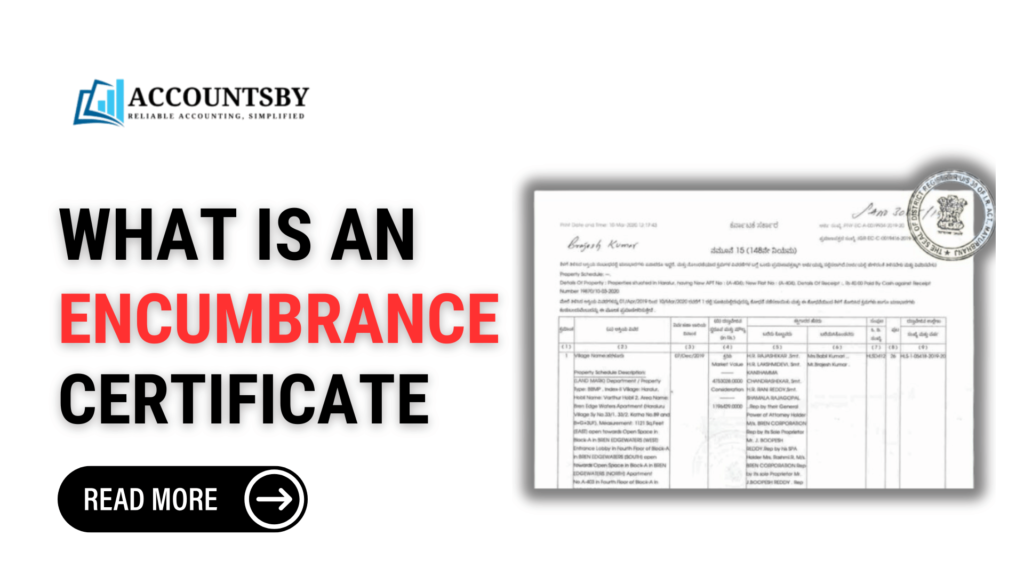
An Encumbrance Certificate (EC) is a key legal document that certifies whether a property has any monetary or legal liabilities tied to it. It essentially confirms that the title of the property is free from encumbrances, such as unpaid loans, mortgages, or legal disputes during a specific period.
It typically includes information such as:
- Ownership history of the property
- Any claims or liabilities on the property
- Transfers of ownership during the specified period
Why is an Encumbrance Certificate Important
An EC is a critical requirement in various property-related transactions, including:
- Selling or purchasing property
- Applying for property loans
- Verifying a clean title before a real estate investment
- Withdrawal of Provident Fund for property purchases
Simply put, an EC ensures the buyer or lender that the property is legally sound and risk-free from financial or legal disputes.
What is TNREGINET Portal?
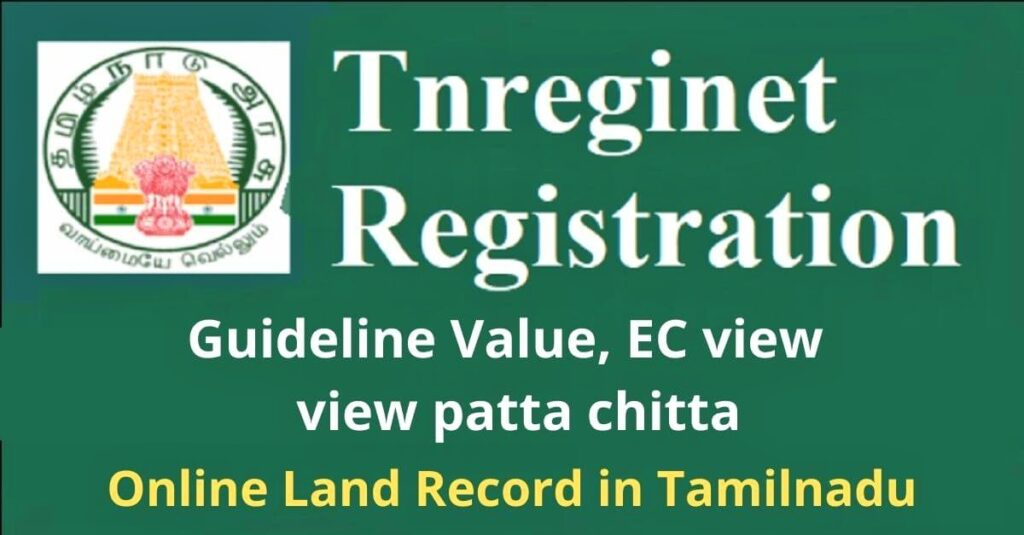
The TNREGINET portal, available at tnreginet.gov.in, is an initiative by the Tamil Nadu government to digitize and streamline access to various services related to property and legal documents. The user-friendly portal allows residents to handle services such as:
- Encumbrance Certificate application and view
- Property registration services
- Certified copies of registered documents
- Marriage and birth certificate registrations
- Stamp duty valuation for properties
The portal, available in Tamil and English, eliminates extensive paperwork and unnecessary visits to government offices, making property dealings much smoother for the user.
How to Apply for an Encumbrance Certificate Online Through TNREGINET
Applying for an Encumbrance Certificate via TNREGINET is simple when you follow these steps:
Step 1. Create a Login
- Visit the official TNREGINET portal.
- Click on the Register option on the homepage.
- Fill in personal details such as your name, address, email ID, contact number, and type of user (e.g., public, government official).
- After entering all the details, verify your mobile number with an OTP.
- Set a secure password and complete the registration process.
Step 2. Log in to Your Account
- Log in using your username and password.
- On the dashboard, locate the “Encumbrance Certificate” section under the “E-Services” tab.
Step 3. Fill in the Application
- Select the “Apply EC” option.
- Enter details like:
- Name of the property owner
- Property details (Survey number, sub-division number, etc.)
- Time period for which the EC is required
- Upload scanned copies of relevant documents (more details below).
- Verify the information and submit the form.
Step 4. Pay the Fees
You’ll be prompted to pay the applicable fees for the EC application online. Use any of the available payment methods (credit/debit card, net banking, etc.).
Step 5. Await Confirmation
Once submitted, you’ll receive an acknowledgment number. Use this number to track your application status on the TNREGINET portal.
Documents Required for EC Application
To successfully apply for an Encumbrance Certificate, the following documents are generally required:
- Property details (Survey number, subdivision number, location, etc.)
- Property owner’s details (name, address)
- Proof of ownership for the property
- Aadhaar card or any other government-issued ID
- Power of attorney document (if applicable)
Ensure all scanned copies of documents are clear and meet the required file format as specified on the portal.
Fees and Charges for EC Application
The application fees for an Encumbrance Certificate vary based on the duration for which the certificate is requested. Typically, these charges include:
- Search fees for each property record
- Additional fees for obtaining a certified copy of the EC
Make sure to check the “Fees and Charges” section on the TNREGINET portal for updated fee details.
How to Download the EC from TNREGINET
Once your application is processed and approved, here’s how you can download your Encumbrance Certificate:
- Log in to the TNREGINET portal.
- Navigate to the “E-Services” section.
- Use the acknowledgment number to locate your EC.
- Click on the download option to save a PDF copy of the certificate.
The downloaded certificate will include all relevant property records for the requested time frame.
Common Issues and Troubleshooting
Application Processing Delays
- Ensure all information and documents are accurately provided.
- Follow up using the acknowledgment number if processing takes longer than expected.
Login or Technical Issues on TNREGINET Portal
- Clear your browser cache or try using another browser.
- Ensure a stable internet connection.
- If issues persist, contact support via the Help Desk section of the portal.
Errors on the Issued Certificate
- Immediately raise a concern through the “Grievance Redressal” option on TNREGINET.
- Provide proof of the error for quicker resolution.
Benefits of Using TNREGINET for EC Applications
The online application process via TNREGINET offers several advantages:
- Convenience: Apply from the comfort of your home without needing to visit a sub-registrar office.
- Transparency: Easily track your application status online.
- Time-Saving: Get the certificate faster compared to manual applications.
- Cost-Effective: Reduced administrative fees and effort.
- Global Access: Access the portal and download your EC from anywhere, anytime.
Resources to Keep You Moving Forward
An Encumbrance Certificate is the backbone of secure property transactions, ensuring trust and transparency between parties. The TNREGINET portal makes this process seamless and efficient for everyone. With features like EC downloads, property registrations, and an intuitive dashboard, TNREGINET truly serves as a digital solution for modern property management needs.




