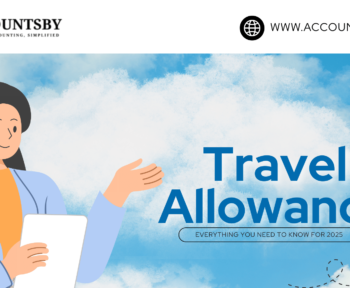With the world becoming increasingly busy and demanding, even for vital food and cooking gas refill services, convenience is weighing heavily in importance. As one of the major LPG service providers in India and an owner of Indian Oil Corporation Limited (IOCL), Indane has many ways of ordering cylinders, both offline and online. Be it your first time, or you need a fast option to top up gas cooking gas, this article has everything you need to know about Indane gas booking numbers and methods—including toll-free, online, WhatsApp, and SMS.
What Is the Indane Gas Booking Number?
Indane gas booking number refers to the various phone-based booking methods provided by Indane for booking a unit of gas.
These include missed calls, SMS numbers, a WhatsApp booking number, and an Indane Gas booking toll-free number.
The following is a summary:
| Method | Booking Number | Notes |
| Toll-Free | 1800 2333 555 | Available 24/7 for bookings & support |
| Missed Call | 84549 55555 | Only from registered mobile number |
| 75888 88824 | Send “REFILL” to book | |
| SMS / IVRS | 77189 55555 | Requires registration with LPG ID |
Indane Gas Booking Toll-Free Number

The toll-free number for booking indane gas is 1800 2333 555. This is a 24/7 helpline for Indane gas customers across India.
This toll-free number serves two purposes:
LPG refill booking
Compliance and customer service inquiries
This number is especially helpful for users who do not have an Internet connection or who prefer to talk on the phone to book their refill gas supply.
Indane Gas Booking Missed Call Number
For users who want to book a gas cylinder with a single action, Indane provides a missed call booking number: 84549 55555.
Step1: This works only with your registered mobile number.
Step2: After the missed call, you’ll receive a confirmation message, and your booking is done.
Indane Gas Booking via WhatsApp
Booking a gas cylinder by WhatsApp is one of the latest and most convenient methods of booking.
Step1: Save the Indian gas booking no. 75888 88824 in your contacts.
Step2: Text “REFILL” or follow the instructions of the automated assistant on-screen.
Step3: You will get a confirmation and reference number after a successful booking.
Indane Gas Online Booking Number & Portal
If you’re more comfortable with digital services, you can book your LPG refill through the Indane Gas online portal.
Procedure to use it:
Step1: Visit Indane’s booking site or the official IOCL LPG site.
Step2: For log in enter your registered user ID and password.
Step3: Select the “Book Refill” service.
Step4: Make your booking and track it online.
Step5: If you have the option to use digital payment methods, then use them; otherwise, pay on delivery.
Tip: If you don’t want the additional delays on the phone during peak call hours, use the online method.
SMS/IVRS for Indane Gas
Making a reservation via SMS or IVRS (Interactive Voice Response System) is simple.
Follow these instructions:
Registering on a mobile device: Send an SMS to 77189 55555 using the following format:
- For Aadhaar: <16-digit LPG ID> Aadhaar <last 4 digits of Aadhaar>
- For Subscription Voucher: <16-digit LPG ID> SV <last 4 digits of SV>
Steps to Book:
- Call 77189 55555.
- Select the desired language.
- Enter your 16-digit LPG ID.
- Select “Book Refill” from the menu.
- A booking confirmation SMS will be sent.
How to Change Mobile Number while Booking Indane gas Online
Sometimes, your registered mobile number might become outdated. Here’s how to update it:
Steps to Change Mobile Number Online:
Step1: Visit https://cx.indianoil.in.
Step2: Log in with your consumer ID and password.
Step3: Navigate to “Profile” > “Update Mobile Number.”
Step4: Enter your new number and submit.
Step5: You’ll receive an OTP to confirm the change.
Step6: After verification, the number is updated in the system.
How to Make a Booking for Indane Gas with a Mobile Number
If your number was never registered:
- Simply visit the nearest Indane distributor or their official site.
- Provide them with your Consumer ID, LPG ID, and some form of ID proof. Ask them to register your new number.
Another option is to register via SMS by sending:
<your 16-digit LPG ID> Aadhaar to 77189 55555
How to Book an Indane Gas Cylinder Without a Registered Number
If your number is not registered or you are using someone else’s phone:
Offline Method:
- Simply call or approach your Indane distributor directly.
- Please provide them with your Consumer Number or LPG ID and allow them to authenticate you.
Online Method:
- You will have to log into your Indane account on the Indane official portal using your LPG ID or credentials.
- Then you can book your refill, and if you wish, you can still update your mobile number.
How to change the mobile number in gas booking (Indane specific)
If you are looking to change your mobile number in gas booking for Indane without any fuss:
- Go to the Indane Portal and sign in.
- Go to Update KYC Details.
- Change your mobile number and attach proof if required.
- Submit the changes.
- After verification, you are eligible to book gas with your registered mobile number.
Safety Measures When Receiving an Indane Cylinder
- Every time your LPG cylinder comes, ensure that:
- The safety cap is not damaged.
- The seal is not broken.
- You cannot smell gas when connecting it.
- Use a soap solution around the valve for leakage check.
- Never ignore any sound of hissing, and if you notice any smell of gas, contact your distributor immediately.
How to transfer Indane LPG on account of death
If the original holder of the Indane connection is deceased:
Please submit the following documents:
- Declaration of legal heir
- Death certificate
- Proof of address and ID of heir
- KYC Form
- Original subscription voucher
The connection will be transferred once verification is over.
Conclusion
In conclusion, you can easily order LPG refills with Indane Gas in several different ways, including online booking, WhatsApp messaging, and missed calls. For the safe and timely delivery of your cooking fuel, you can rely on Indane Gas, which provides services on demand for every traditional and tech-savvy customer. Always remember to register or update your mobile number with Indane Gas so you can track your refill quickly and remain in contact. Ensure you have the correct booking number and take advantage of all the current LPG services
Sources:
Indane Cooking Gas